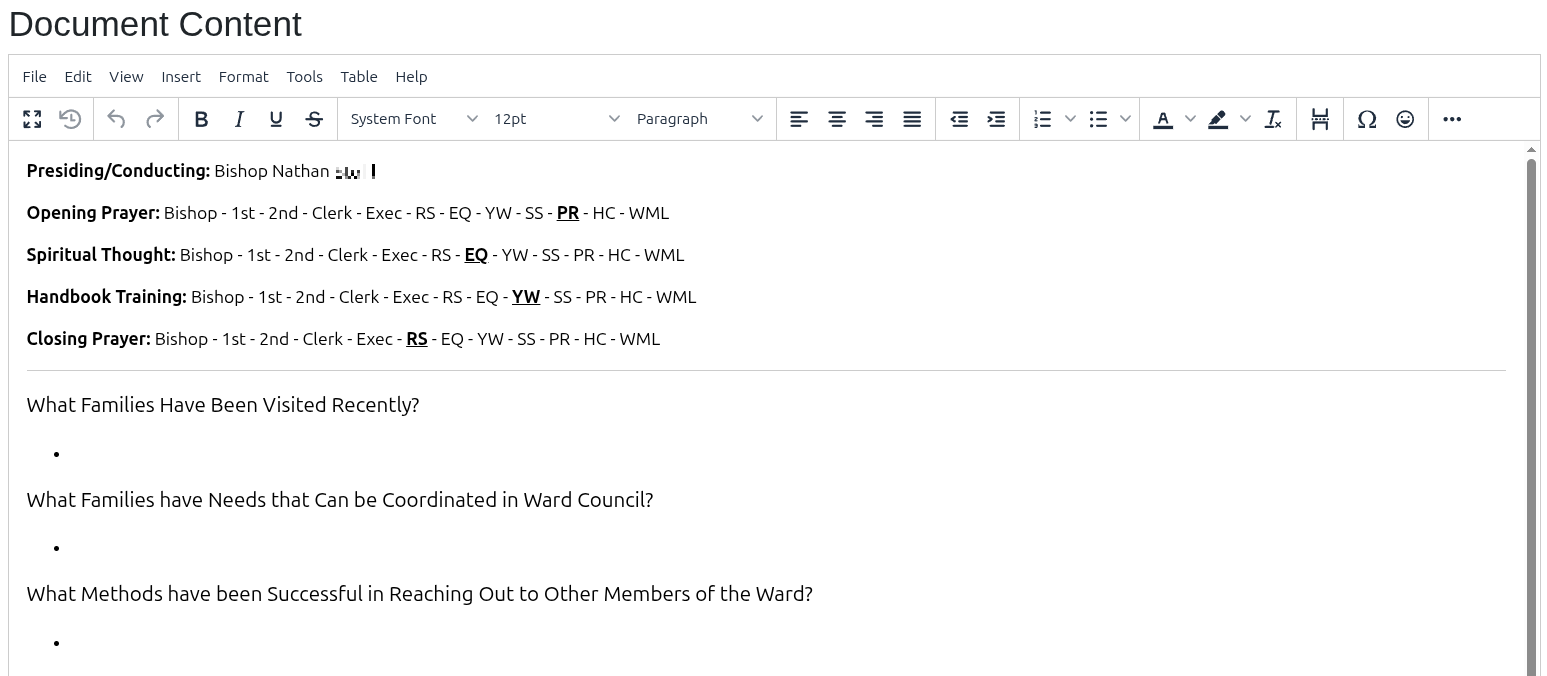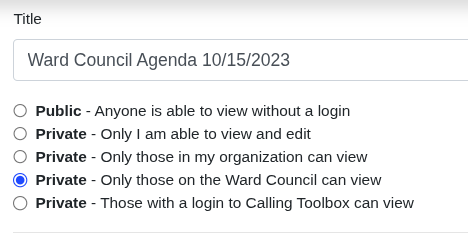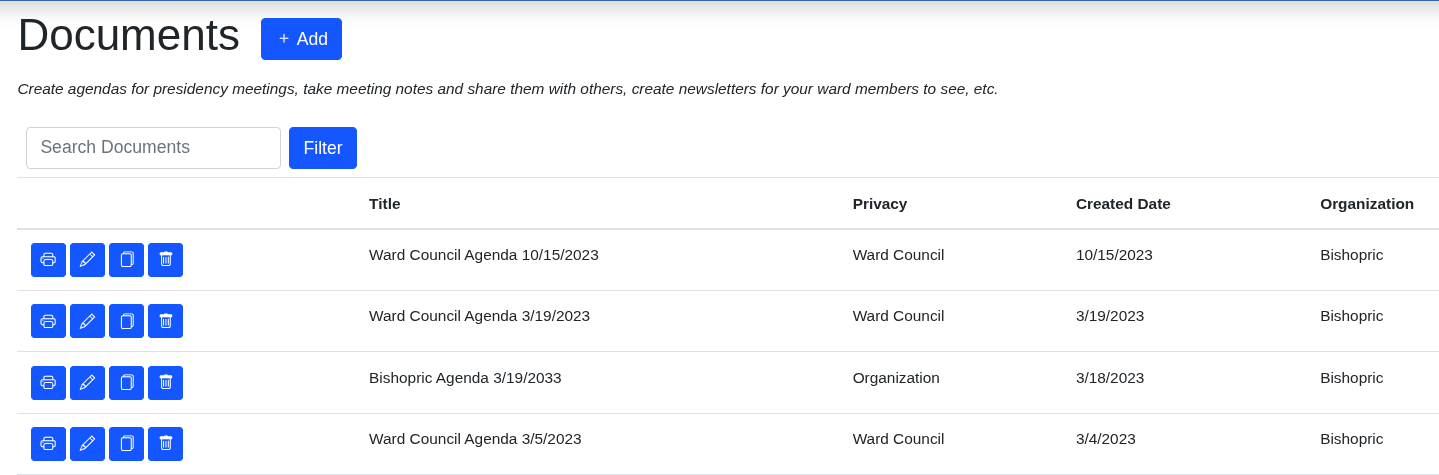Documents: Secure, Collaborative, and Flexible
Calling Toolbox makes it easy to create, share, and manage documents for bishopric, presidencies, and ward council—keeping everything organized and accessible.
Why Use Digital Document Management?
- Automatic Privacy: Documents are automatically assigned to the correct group or organization (bishopric, presidency, ward council) for privacy and security.
- Flexible Editing: WYSIWYG editor allows for rich formatting and easy collaboration.
- Collaboration Alerts: Get notified if someone else is editing the same document to avoid conflicts.
- Easy Duplication: Duplicate documents for recurring meetings or agendas.
- Printable Versions: Instantly generate print-friendly documents for handouts or meetings.
- Email Notifications: When a document is shared, the right people are notified automatically.
- Quick Assignment Capture: Add assignments directly from the document editor during meetings without switching screens.
Common Challenges with Traditional Document Management
- Documents get lost in email threads or personal drives.
- Privacy concerns when sharing sensitive agendas or notes.
- Formatting limitations and lack of collaboration in Word or Google Docs.
- No alerts for simultaneous editing, leading to lost changes.
- Difficulty duplicating or printing documents for meetings.
- Missed assignments because they're not captured during meetings.
How Calling Toolbox Solves These Problems
- Centralized Document Library: All documents are organized, searchable, and securely shared with the right groups.
- Real-Time Collaboration: Alerts prevent editing conflicts and keep everyone on the same page.
- Flexible Editor: WYSIWYG tools make formatting and editing easy for any type of document.
- Easy Duplication & Printing: Duplicate and print documents with one click for meetings or handouts.
- Instant Notifications: Share documents and notify the right people automatically.
- Assignment Capture: Add assignments directly from the document editor during meetings.
Use Cases
- Bishopric: Create, share, and print agendas or notes for bishopric meetings with automatic privacy and notifications.
- Presidencies: Collaborate on presidency documents, duplicate recurring agendas, and capture assignments in real time.
- Ward Council: Share documents securely, notify council members, and print handouts for meetings.
- All Leaders: Use the WYSIWYG editor for flexible formatting and instant collaboration.
Frequently Asked Questions
- How is document privacy managed?
- Documents are automatically assigned to the correct group or organization for privacy and security.
- Can I duplicate or print documents?
- Yes! You can duplicate documents for recurring meetings and print handouts with one click.
- What happens if two people edit the same document?
- You'll receive an alert if someone else is editing, helping prevent lost changes.
- How are notifications sent?
- When a document is shared, the right people are notified by email automatically.
- Can I add assignments during meetings?
- Yes, you can quickly add assignments directly from the document editor without switching screens.
Ready to Simplify Document Management?
Start creating, sharing, and managing documents for your ward or organization today. Log in or sign up to get started. For more details, visit our Features page.